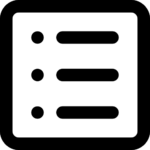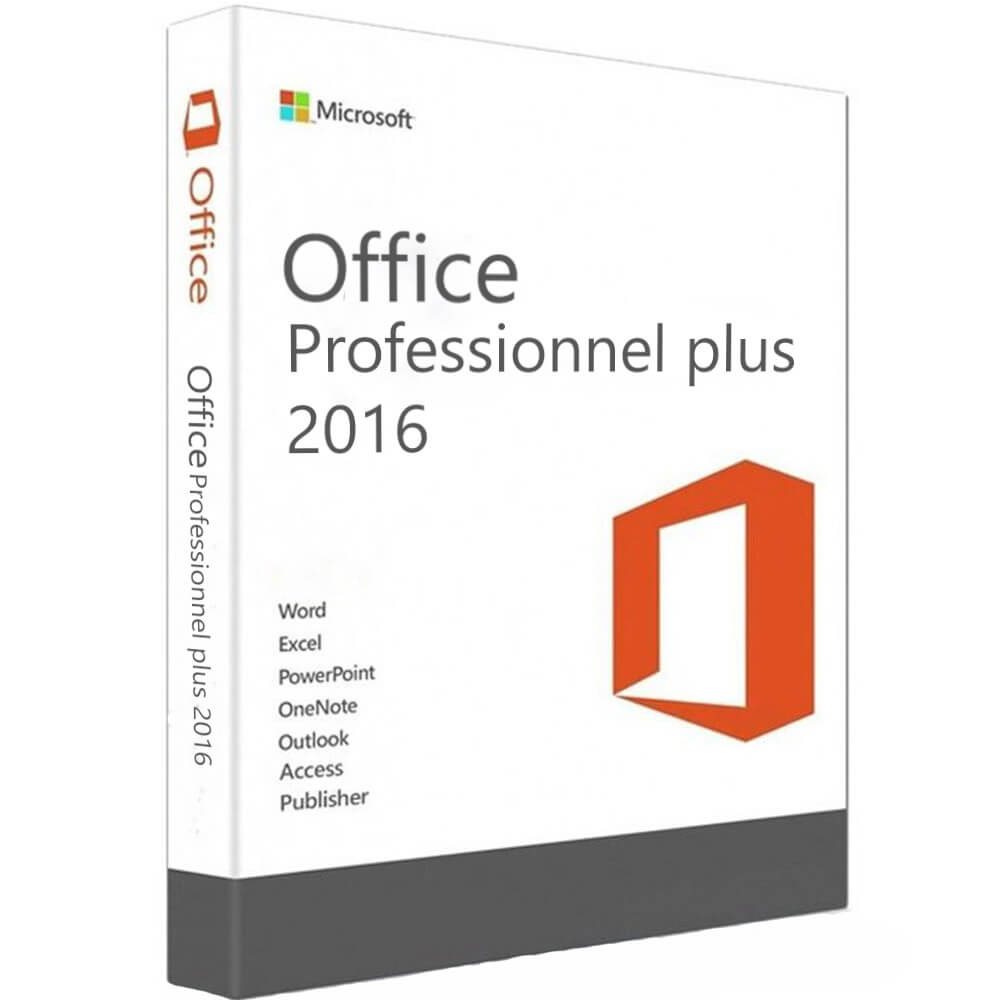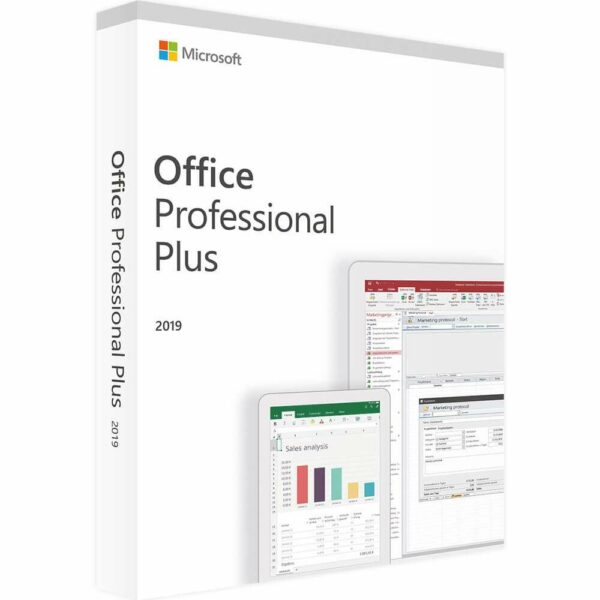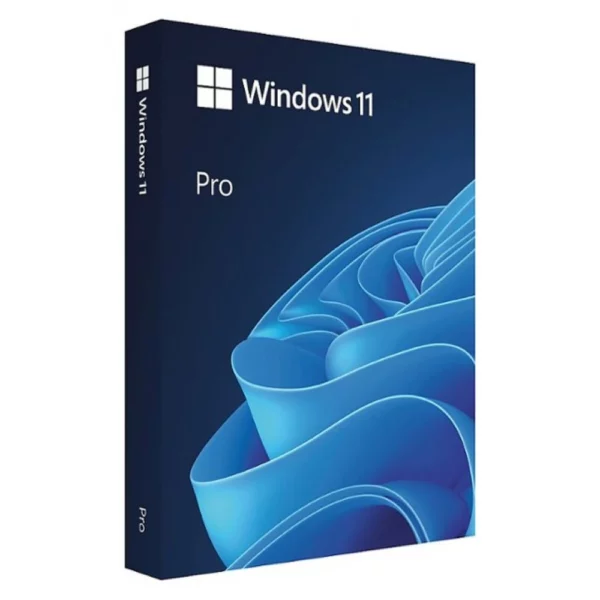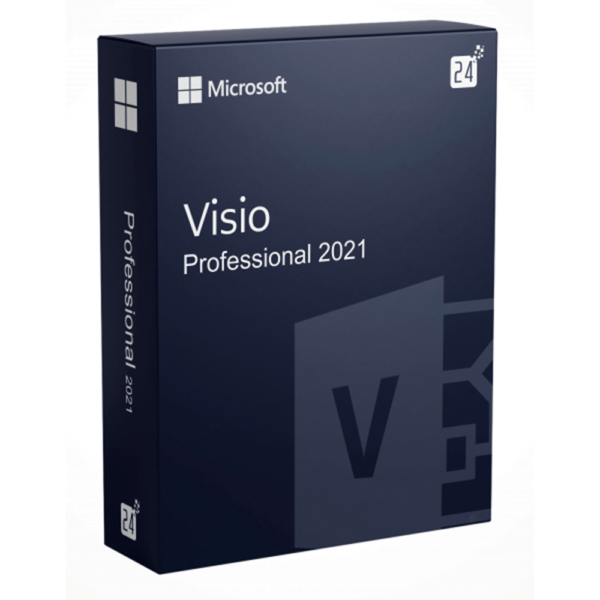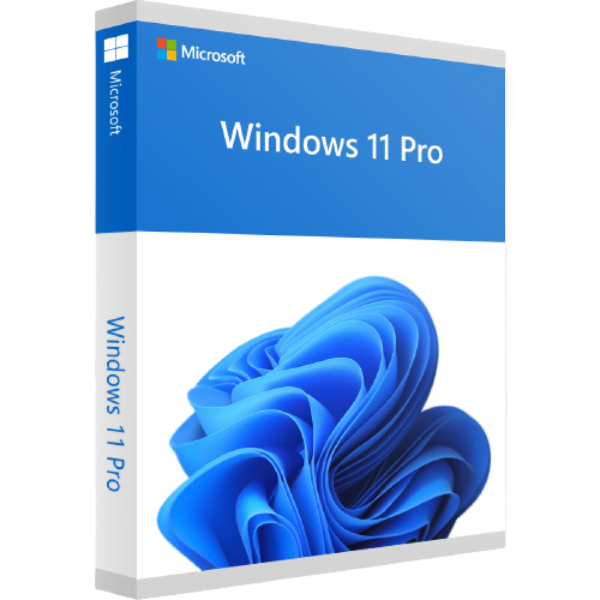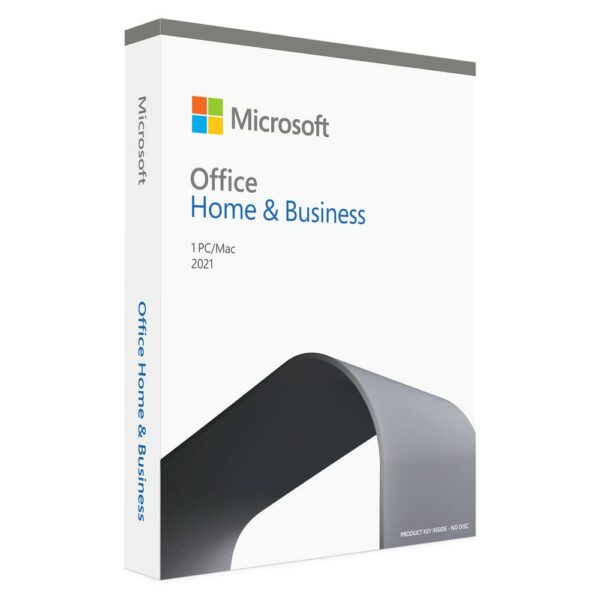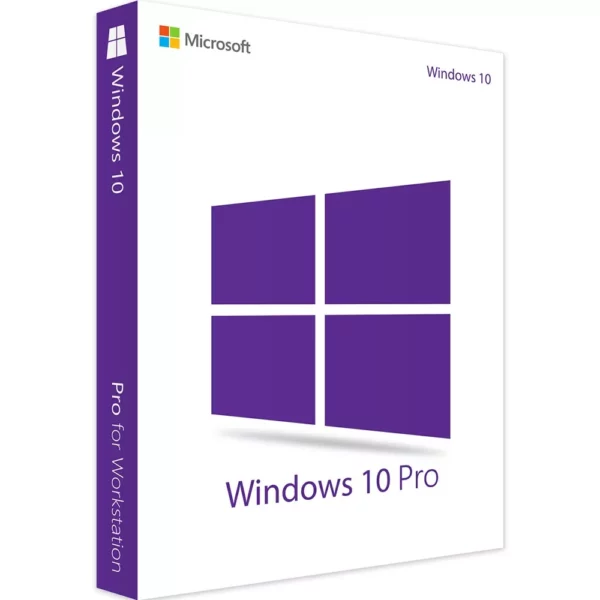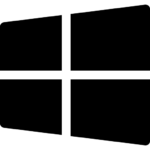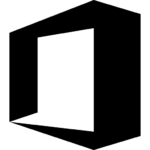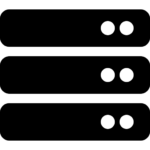Minimum configuration for Microsoft Office Professional Plus 2016
Below are the minimum and recommended system specifications for Microsoft Office Professional 2016 Plus 1 PC Microsoft Key GLOBAL. Due to potential programming changes, the minimum system requirements for Microsoft Office Professional 2016 Plus may change over time.
- Processor1.6 GHz, 2-core processor
- Graphics1280× 768 screen resolution
- Memory4 GB/2 GB (32bit) RAM
- Disk space4 GB available disk space
- SystemWindows 10
- OtherMicrosoft account / Internet access
Aside from classic features, Microsoft Office Professional Plus 2016 version include:
- LaTeX syntax equations may now be implemented into the Office documents, which allows for more advanced presentation of certain mathematical and science problems;
- Morph function allows for more flexibility in creating animations, transitions and object movement in PowerPoint;
- Easier reading experience in Word with the use of adjustable column width, changeable page color, read-out-loud function and even greater productivity with sound effects serving as audio cues;
- Adding, Scalable Vector Graphics into your documents and presentations available from a large library of icons or importable from other sources in order to improve their quality and add a visual aspect to your work. The SVG objects allow you to scale and recolor them without the worry of low-quality images;
- Adding 3D models into your presentation gives your work a more advanced look and may have a bigger impact on those who see it;
- PowerPoint slides can be operated by using external devices connected to your PC wirelessly such as the Surface Pen 4 and Wacom Bamboo Inc, and other digital pens compatible with Windows 10;
- In Excel, among many other functions, you can now use TEXTJOIN, CONCAT, and IFS, giving you more tools for your spreadsheet creation. Moreover, the addition of new chart types additionally gives you the option to streamline your work and create clear and elegant documents.
- The function of inking allows for the creation of interesting designs in the documents, handwritten text, highlights as well as makes it easier to draw specific shapes with the Ink to Shape feature. Drawing is possible not in only touch-enabled devices, as it can be done with the mouse as well as a digital pen or your finger.
- Translating with the translator function available in the Office apps, allowing you to mark parts of the text, and receive a translation without leaving the program;
An important note is that OneNote has been removed from the package as it became a standard app for Windows 10, however, OneNote 2016 may still be installed separately by using the Office installer.
Microsoft Office Professional Plus 2016 Key features
- Access one of the most complete packages of Office apps in one purchase
- Streamline your work and create elegant documents
- Use advanced morph and 3D object features to create amazing presentations
- Use all the advanced features, with a number of them available in multiple programs
- Get a once-purchase lifetime license for one PC
Microsoft Office professional plus 2019 requires Windows 10 or Windows Server 2016 to run.
NOTE: View activation guide HERE
NOTE: View activation guide HERE