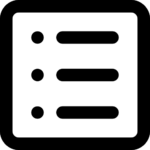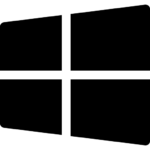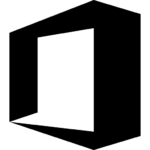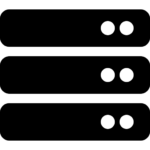If you don’t have office Pro Plus 2021, click here and follow this tutorial to download and install it.
Microsoft Office Pro Plus 2021
This tutorial will help you to activate Microsoft Office Professional Plus 2021
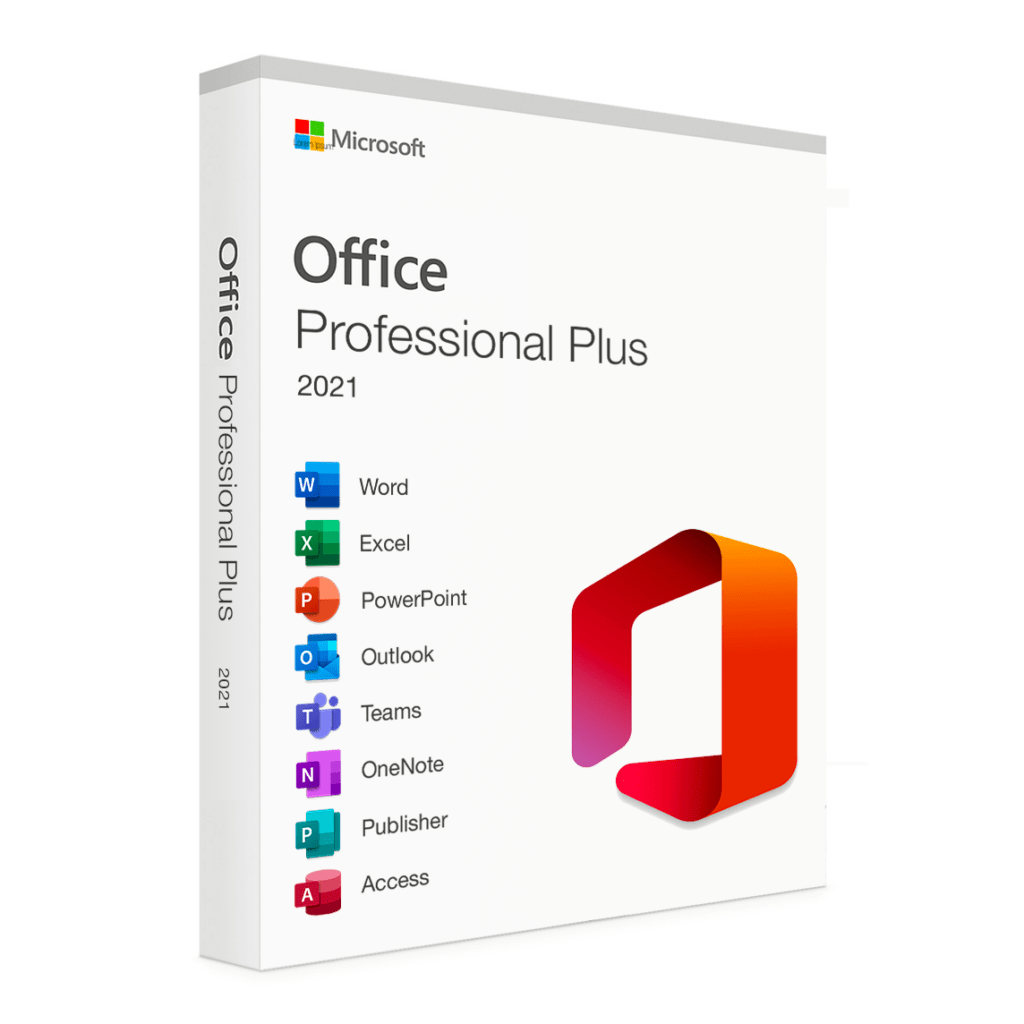
To activate Office Pro Plus 2021, you need a product key. A product key is a 25-character code, that looks like this :
PRODUCT KEY: XXXXX-XXXXX-XXXXX-XXXXX-XXXXX
1 – To open an Office app, select the Start button (lower-left corner of your screen) and type the name of an Office app, like Word. Then select its icon.
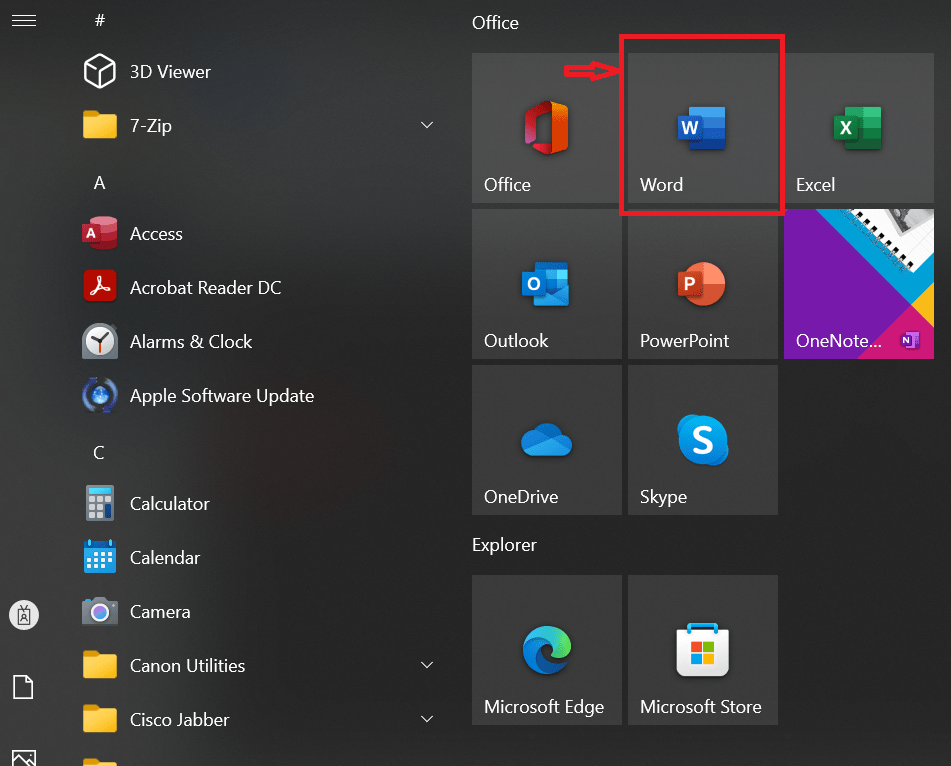
2 – Once it’s opened, you’ll have to enter the Office Pro Plus product key and click on “Activate Office“
Congratulations! your Microsoft Office Pro Plus 2021 is now activated.